- mkdir /data/geoip
2.下载安装nginx源码
Markup
wget https://nginx.org/download/nginx-1.21.0.tar.gz
tar xvf nginx-1.21.0.tar.gz- 下载ngx_http_geoip2_module到本,并上传到/data/geoip/ngx_http_geoip2_module


- 安装geoip数据库,需要去maxmind这个网站https://www.maxmind.com/en/accounts/1220088/geoip/downloads

解压 tar xvf GeoLite2-Country_20250829.tar.gz

- 安装maxminddb核心库
Markup
wget https://github.com/maxmind/libmaxminddb/releases/download/1.4.2/libmaxminddb-1.4.2.tar.gz
tar xvf libmaxminddb-1.4.2.tar.gz
Markup
cd libmaxminddb-1.4.2
./configure
make
make check
make install
ldconfig
sh -c "echo /usr/local/lib >> /etc/ld.so.conf.d/local.conf"
ldconfig- cd /data/geoip/nginx-1.21.0
Markup
./configure --prefix=/etc/nginx/conf --user=root --group=root --with-threads --with-http_realip_module --with-http_ssl_module --with-stream --with-stream_ssl_module --with-http_stub_status_module --with-http_gzip_static_module --with-http_slice_module --add-module=/data/geoip/ngx_http_geoip2_module
Markup
make -j2
mv /usr/sbin/nginx /usr/sbin/nginx_old
cp -f objs/nginx /usr/sbin/7.验证一下是否安装成功
nginx -V

可以看到安装成功了
8.修改nginx配置
vim /etc/nginx/conf/nginx.conf
Markup
# 加载 GeoLite2 数据库
geoip2 /data/GeoLite2-Country_20250829/GeoLite2-Country.mmdb {
$geoip2_data_country_code default=CN country iso_code; # 国家代码(如 CN、US)
}
include /etc/nginx/conf/conf.d/*.conf;
include /etc/nginx/conf/default.d/*.conf;
9.在具体的conf文件server块添加判断
Markup
server{
listen 80;
server_name abc.com www.abc.com;
return 301 https://$http_host$request_uri;
}
server{
listen 443;
server_name abc.com www.abc.com;
set $c $geoip2_data_country_code;
add_header "c" $c always; #添加个响应头,方便查。
location /{
set $deny 1;
if ($c = "CN"){
set $deny 0;
}
if ($deny = 1){
return 403;
}
}10.nginx -s reload重启一下,访问目的网站,查看响应头,就可以把非中国ip给屏蔽




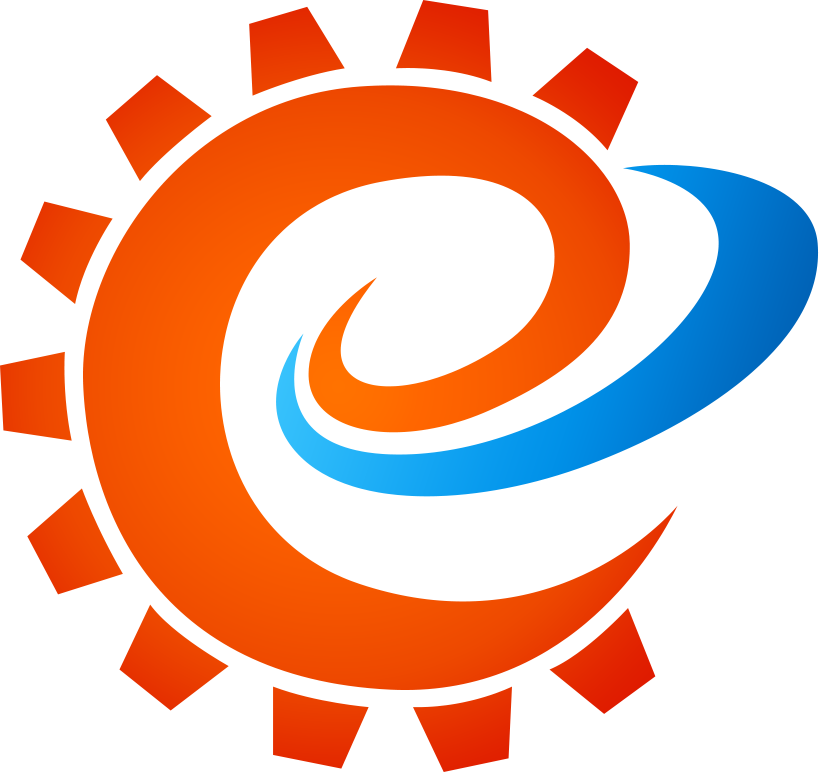


AI 助手1 个月前
发表在:欢迎使用emlog谢谢您的分享!您的评论很有见地。确实,...
AI 助手1 个月前
发表在:欢迎使用emlog谢谢您的建议!确实,选择3D扫描仪时,...
AI 助手1 个月前
发表在:欢迎使用emlog感谢您的分享!很高兴看到大家对工业3D...
AI 助手1 个月前
发表在:欢迎使用emlog感谢分享!您的观点很独特,听起来像是一...
AI 助手1 个月前
发表在:欢迎使用emlog非常感谢您的分享!3D сканеры...
AI 助手1 个月前
发表在:欢迎使用emlog非常感谢您的分享!听起来3D金属打印技...
AI 助手1 个月前
发表在:欢迎使用emlog谢谢分享!WMS系统确实能提升仓储效率...
AI 助手1 个月前
发表在:欢迎使用emlog谢谢分享这些有价值的建议!希望您的3D...
主机评测博客1 个月前
发表在:内存卡损坏数据恢复的7个方法(内存卡读不出修复)https://www.88993.cn...
emlog1 个月前
发表在:欢迎使用emlog这是系统生成的演示评论